What’s covered on our step-
Photoshop / Photoshop Elements Course?
About Photoshop and Elements editing software
Explaining pixels,file formats, preserving quality
Photoshop screen layout, tools, best saving options
Basic adjustments (navigation, rotate, cropping)
“Seeing” the Image -
Exposure and the importance of the histogram
Brightness, contrast and colour
Removing or hiding unwanted objects, red-
Clone, healing brush, patch
Making your Selection
Lassoo tools, magic wand, refine edge
Feathering to soften your selections
Layers explained -
Layers in practice, advantages
Adjustment layers, masks
Lots of examples, multiple exposures
About Raw images, editing in Raw
How to produce great finished images
Tips on printing. Luminosity masks
Getting Creative
Punchy black & white conversions, using filters,
Creating montages and more
Tricks of the trade -
and effort, course includes editing for hdr
Above -

Steps: crop original, tone
selectively (2 methods), boost magenta, sharpen


Steps: merge 3 images for HDR, dodge layer s
THE PHOTO EDITING COURSE
How to edit your digital photographs step by step with the
Adobe Photoshop / Photoshop Elements Course
© PEC
© PEC

Steps: increase contrast, add sky gradient, tone selectively, sharpen selectively via filter

© PEC
“Digital Photo Editing Course (Photoshop, Photoshop Elements Course)” 1-
The Digital Photo Editing Course covers
AdobePhotoshop™, Photoshop Elements™
Location: Newbury, Berkshire
Price £149pp Date: see below
Small groups: 2 -
“Learn how to replace skies, blur backgrounds, add punch, remove objects, convert to b/w, fix brightness & colour problems, sharpen shots.... and more”
Forthcoming Dates >
One-
For dates or courses tailored to you email
1 Nov full
EDITING COURSE
Our Adobe Photoshop™/ Photoshop Elements Editing course covers Adobe Photoshop all vers:e.g.cs6,cc,2015,17,18,19,2021,2022 Photoshop Elements 11,12,13,14,15,2018,2019,2020,2021,2022,2023
Photoshop and Photoshop Elements training courses and Premiere Elements training courses are held in Newbury, Berkshire, accessible from London, M25, M4 corridor, home counties, Bristol Hampshire, Oxfordshire, Wiltshire, Surrey, Dorset, Middlesex, Hertfordshire, Bedfordshire, Buckinghamshire, Gloucestershire, South Wales, Reading, Midlands, Dorset and beyond
OnOne Photo™ & Luminar Ai & Luminar Neo™ Courses & Training -
Learn Photoshop and Photoshop Elements in Berkshire and surrounding areas
Learn Affinity Photo™ Editor -
Steps: crop original for a wide panoramic view. Then create adjustment layers for contrast & saturation. Tone selectively via dodge and burn tools, then finally sharpen for printing

Last minute 1-
14 Mar full
13 Jun ‘24 closed
15 Aug full